Buying advice: Elektron Digitakt or Polyend Tracker?
- 59 Perlen
- Jan 9, 2022
- 8 min read
Updated: Jan 31, 2022

Should you buy a Digitakt or a Polyend Tracker? After posting mostly Tracker videos for quite some time now, this was a hotly debated question among my followers. And so I got around to writing a blog post about both machines and explain the differences between these two top-notch groove boxes.
Disclaimer: I am not affiliated with any of the companies mentioned in this post.I bought all devices myself and I don't get any compensation from Elektron or Polyend.
Will Polyend Tracker replace Elektron Digitakt?
Those who follow me know that I have always been a great lover of the Digitakt. I made jams and tracks with it for months and I was and am really happy with the entire Elektron workflow.
Not too long ago, however, a Polyend Tracker came along. I had seen this device at the Superbooth 2021 in Berlin and was totally excited about its concept. Since my musical beginnings were born in the tracker concept, it was out of the question that I had to buy one and that happened some months ago.
Many of you asked me at some point if the Tracker would now replace my Digitakt, since I had only worked with the latter for a couple of weeks and in my weekly streams. To explain why it won't and why I think they both have totally different goals, start with a short explanation of what actually makes the two candidates on the test bench and afterwards you'll find a table with a list of features so that you can compare them well.
Polyend Tracker features

"Make an Album" - that is, in 3 words, what the Tracker is all about and it also gives a hint on the answer towards my entry question of this blogpost.
Polyend says about its product:
"A retro form factor updated with forward looking functionality and designed as an easy to use compact standalone workstation. Made for creatives who break patterns on a daily basis. Designed to help artists forge unique avenues of sonic construction. Introducing the first hardware tracker in the music world."
Polyend Tracker Hardware
Tracker is a portable hardware workstation with 8 tracks (for Midi and Audio) in total. It has a large screen, a big knob for fast navigation, it is standalone and you can make music everywhere since its very portable and USB powered. It has a sampler, a wavetable synth, a granular engine, a build in FM radio source, a step sequencer and at its core a very powerful arranger, a performance mode for mangling the track in realtime and MIDI capabilities to play with other gear (both in and out). Tracker offers so called "Punch in FX" which are basically mini-MIDI automations that you can add to each trig (2 of them!). This makes it so powerful. Storage is basically unlimited as you insert SD cards (I think max. card size is 64GB), the internal memory is limited to 133 sec of audio per project.
Oldschool Tracker workflow
Beside these hardware specs, you get the oldschool tracker workflow that makes this piece of gear standout. What does that mean? Well. Basically, all parameters - trigs, effects, cc commands, you name it - are programmed on a huge grid that is displayed and edited on the screen of the tracker. Yes, it's programmed, and the parameters you put into that table are either set using the hardware buttons and knobs, or by putting automation on it.
If you are not used to this way of music creation, it can be very "static" and abstract.
Each step of a pattern is represented by one line on the display. You can tell tracker now to play a note by adding it to one of the 8 track columns. You can add a note by pressing a button on the (non-sensitive) keyboard grid, or by turning the knob. Each note has a number of parameters that are divided into 4 sections. Each section has a separate sub-column on the screen - the pitch is one, the instrument is one (you can define up to 64 instruments per project), and you can add 2 different effects to each note.
Polyend Tracker offers many FX
Tracker knows 3 different kind of effects. First one are the non-destructive Reverb and Delay channels, the limiter with side-chain effect, the EQ and the frequency boosters.
Second, the sample editor lets you add destructive effects to your samples as well, and there are many of them. To name a few: time stretching (for beats and notes), reverb, tape effects, reverse - the list is long.
The third effect section is the mentioned "Punch in FX". This are MIDI automations and you can put 2 of them on each trig. I can't list them all, but to name some: different random notes, probability plays, fine tuning, micro timing, instruments and a wide variaton of rolls, reverse play, LFO effects, and also MIDI CC sends are to mention here. I suggest to check out the official tracker website for detailled information, as you can set parameters for each if these effects and also combine them with random generators.
Randomization is in my opinion one of the big strengths of the Tracker sequencer! You can randomise so many parameters, it's really a joy to program patterns with it!
Polyend Tracker and MIDI
And so talk about MIDI: external gear can be controlled with CC send controls and parameters. I control the transports with an external controller at the moment, works like a charm. I also added external gear and controlled it, also nice.
But keep in mind that you can only play 8 notes at the same time, so each note that you trig on a synth will take away one of these. If you want to play a chord with 3 notes on external synths, you will have only 5 left for audio playbacks! Sure, you can route the output of the synth back to the tracker and record a sample of it to save tracks, but that takes away the possibility to play with the filter, for instance. What would be nice: if you could randomize CC parameters as well (or let them modulate with the LFO), but that is currently not possible.

Sound Design and Sampling on Polyend Tracker
The core of the Tracker is a sampler, an Instrument with a chain of settings to shape the sound. Wavetable synthesis with variable wave table length, granular engine with single grains, slicer, sample editor with multiple effects and sampler with build-in radio, mic or audio-in capabilities. Last but not least you can bounce patterns (and also complete songs) onto the SD card and load it into the (little) sample memory.
From sound design perspective, you have many options. Even though the LFO is not as powerful as the Digitakt, you can modulate volume, panning, filter cutoff, wavetable position, granular position and fine tuning of each instrument by LFO or by envelopes. The LFO can have different waveforms and speeds.
One HUGE advantage of this box: UNDO! Yes. You can undo operations and that is really a game changer for me.
But lets talk about the Digitakt now :D
Elektron Digitakt features

"Eight voice digital drum computer & sampler" - that is how Elektron welcomes you on the Digitakt Website and that makes it clear how they position their mid-range offer.
Elektron says:
"Capture and manipulate fragments of time courtesy of a dynamic feature set and an exquisite digital sound engine. Digitakt is a powerhouse eight voice digital drum machine and sampler that breaks your creative boundaries wide open and sets the stage for a striking encounter."
These two entry paragraphs says it basically all. But let's see what Digitakt can do.
Digitakt is a sampler by heart and offers 8 audio and 8 MIDI tracks. It has 8 knobs and durable backlit buttons for direct access, a small but crisp screen, it's housing is made of metal so it appears as a very durable machine made for the stage, it comes with 1GB internal storage, you can use the Digitakt as an audio interface (it's Class compliant), and Overbridge is a software that you get for free and that lets you integrate and control the Digitakt with your DAW, if you want.
Digitakt gives you the full Elektron workflow
Beside these features, you will get the well known Elektron workflow that is centered around pattern creation and its phenomenal sequencer. It lets you put one of 128 different samples per trig with a huge array of conditions to bring in variations. The parameters of each trig can be locked or modified ("Trig Locks"). It knows swing, micro timings, rolls - basically all the Polyend Tracker has to offer as well, but mostly differently implemented. You can also record parameter changes.

Each project can hold up to 128 patterns, saved in 8 banks. A patternlength can be between 1024 - infinite steps and each track can have its own lenght between 2 and 64 steps.
There is no arranger mode nor can you permanently save a stored chain of different patterns for later recall.
From sound design perspective, Digitakt gives you some really great options! For instance, you have great multi band, low- and high pass filters, an Overdrive hat adds some fatness to all sounds, and you have great Reverb and Delay sections (as send channels). These effects sound, in my opinion, a little better than the ones on the Tracker, but maybe that is a personal reference.
But this is not all and I think what made the Elektron boxes so successful are the LFO with its plenty modulation possibilities. You can modulate all parameters of the filter-, amplifier and sample-sections. Compared to the few destinations of the Polyend Tracker, this is every sounddesigners dream! The LFO signal itself has many parameters to shape the waveform itself, and on top, you get 2 LFOs per track.
If you have some other Elektron gear, you will be happy about the seamless integration. Especially the Digitone to mention here. The housing is built for stage life, and the buttons are more massive, much more durable and backlit. That's what I want for Tracker Mark II.
Last but not least, I would highlight the MIDI capabilites of the Digitakt - each trig of the 8 MIDI tracks can play 4 notes simultaneously. Compared to Tracker - another world.
Examples for tracks and workflows
To get you a better idea of these two machines, you will find plenty of videos on the web. I've chosen 2 of my own that can give you some insights on how they work.
Comparison chart Polyend Tracker and Elektron Digitakt
If i missed to add important information, let me know in the comments :D
| Polyend Tracker | Elektron Digitakt |
|  |  |
Audio Tracks | 8 (shared with MIDI) | 8 |
MIDI Tracks | 8 (shared with Audio) | 8 |
Multimode Filter | 1 per Instrument | 1 per Track |
Band-width Filter | 1 per Instrument (you can choose 1 of the filter options per instruments) | 1 per Track |
LFO | 1 per Instrument | 2 per Track |
Overdrive | 1 per Instrument | 1 per Track |
Amp Envelope | 1 per Instrument | 1 per Track |
Delay | Send | Send |
Reverb | Send | Send |
Compressor | Per Project | Per Project |
Sampler | Yes | Yes |
Storage | SD Card (16 GB Factory) | 1 GB internal fixed |
Sample Memory | 133 Sec per Project | 64 MB per Project |
Headphone Out | 3,5mm jack | 6mm jack |
Audio Inputs | Mono Line In 3,5mm | 2 x 6mm Input |
Audio Outputs | 1 x Stereo out 3,5mm | 2 x 6mm balanced |
Audio Interface | No | USB Class Compliant |
MIDI | Midi In / Midi Out 3,5mm Jack | Midi In / Midi Out / Midi Thru DIN |
Radio | Yes | No |
DAW Integration | No | Yes (Overbridge) |
Undo | Yes | No |
Dimensions | Height (w/ knob): 1.3 inch (3.3 cm) Width: 11.02 inches (28.2 cm) Depth: 8.15 inches (20.7 cm) | W 215 × D 176 × H 63 mm (8.5” × 6.9” × 2.5″ |
Weight | 2.65 pounds (1.2 kg) | 1.45 kg (3.2 lbs) |
Power Supply | USB C | PSU-3b |
In the box | Polyend Tracker USB‑A power adapter USB-C cable (2 m) Stereo 3.5mm to 2x Mono 6.3mm adapter Minijack to MIDI DIN adapter (Type B) 16GB MicroSD Card MicroSD to USB-A Adapter | Power Supply PSU-3b Elektron USB cable Quick Guide manual |
Price | 649 USD | 816 USD |
My personal advice for Polyend Tracker or Digitakt
I think these two boxes have totally different approaches and therefore, I won't replace a Digitakt with the Polyend Tracker.
For sound design and performing, the Digitakt is and will always be my gear of choice! The powerful sequencer, combined with the giant LFO section and the superb sound quality are unmatched. Pattern creation is fast and if you exercise a little, you can get very interesting performance results. Talking of performance, the direct access of sound parameters makes it super easy to mangle sounds in real time, and the build quality with its metal housing seems to be made for stages. Also the better choice when you plan to sequence other gear with it.
And for songwriting on the go, I really love the Polyend Tracker, mainly because I love the tracker concept so much. It surely has a performance mode as well, but with it's limited scene operation, it doesn't offer the flexibility of Digitakt's direct parameter access and sound mangling on the fly is not intuitive.
But the machine makes it really easy to write complete songs on the go with its top notch arrangement mode, complex sequencer and its portable format - "Make an album".
Do you need more advice?
I offer private coachings, suitable for buying advice, music production and other, music business related topics. More information and free introduction appointment here.
Video courses: make tracks with Digitakt & Polyend Tracker!
If you want to learn how to make house tracks, have a look on my video courses!

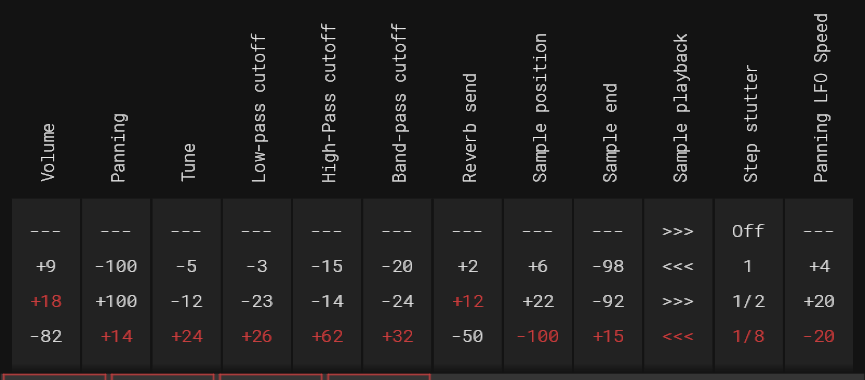




"a build in FM radio source" -> "a builtin FM synth"?
in the comparison chart he lists the audio input on the tracker as monophonic. Obviously it’s quarter inch stereo, that’s why the stereo to mono adapter is included.
Hey Mat! Thanks for this comparison - very interesting! But still I don´t know what I want at the moment. It´s difficult to find out what you "need" when you already have everything essential. The more gear I own, the more I get carried away instead of finishing tracks - especially with ableton. That´s why I try to use the DAW only for recording. Maybe I should save my money to buy a nice poly synth..?! By the way - are you happy with the Novation PEAK? Would be cool to read your thoughts about it or even a little comparison in your next blog..?!